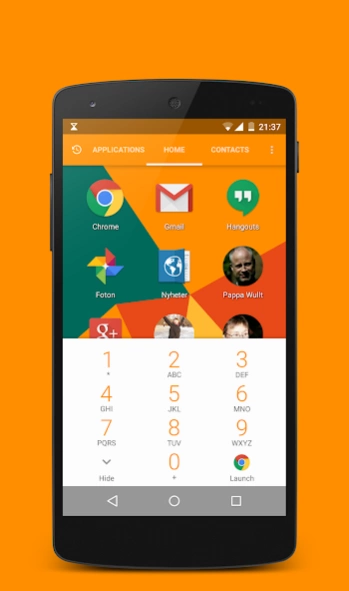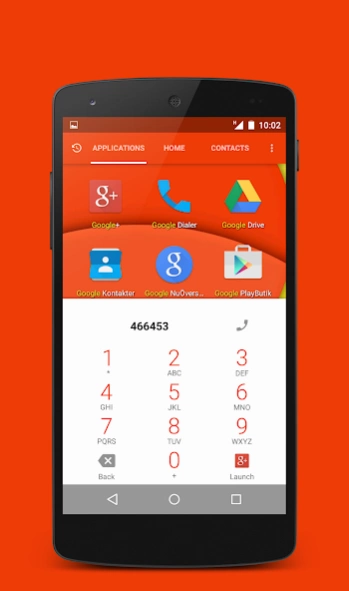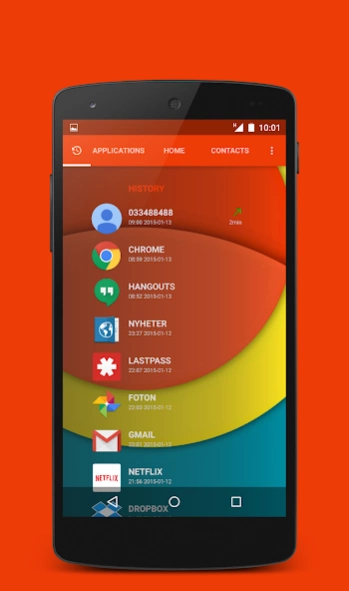T9 Launcher (Home replacement, 1.92
Free Version
Publisher Description
T9 Launcher (Home replacement, - Puts the phone back in your smartphone. Dial your apps and contacts faster.
Use T9 dialling to launch what you want, quicker.
Save time by combining your home screen, app drawer and dialer.
This is not a keyboard, but a complete launcher / home screen replacement.
T9 Launcher learns your usage patterns and improves your searches with predictive matching.
Set T9 Launcher as your default Home screen and enjoy.
- Fast launching
- Predictive searches, learns your usage patterns
- Material based theme, including automatic theming depending on your wallpaper.
- Dial numbers directly from the dialpad, no need to go into the phone app.
Your phones Home-button brings up the dialpad, and Back hides it.
Dial for until you find what you want, and press Launch. Longpress Launch for details and options.
As featured on XDA-portal
"Call Up Your Apps with T9 Launcher
Want to quickly access your apps? Dial them up! T9 Launcher features smooth material design and predictive searches for its app dialer. If you have a lot of apps and can't fit them all in your homescreen, this could be your launcher."
This app uses the Device Administrator permission. This is an optional feature that allows you to lock your devices screen with an user selectable gesture.
About T9 Launcher (Home replacement,
T9 Launcher (Home replacement, is a free app for Android published in the Themes & Wallpaper list of apps, part of Desktop.
The company that develops T9 Launcher (Home replacement, is Dag Wullt. The latest version released by its developer is 1.92.
To install T9 Launcher (Home replacement, on your Android device, just click the green Continue To App button above to start the installation process. The app is listed on our website since 2021-05-02 and was downloaded 4 times. We have already checked if the download link is safe, however for your own protection we recommend that you scan the downloaded app with your antivirus. Your antivirus may detect the T9 Launcher (Home replacement, as malware as malware if the download link to se.dw.rocketlauncher is broken.
How to install T9 Launcher (Home replacement, on your Android device:
- Click on the Continue To App button on our website. This will redirect you to Google Play.
- Once the T9 Launcher (Home replacement, is shown in the Google Play listing of your Android device, you can start its download and installation. Tap on the Install button located below the search bar and to the right of the app icon.
- A pop-up window with the permissions required by T9 Launcher (Home replacement, will be shown. Click on Accept to continue the process.
- T9 Launcher (Home replacement, will be downloaded onto your device, displaying a progress. Once the download completes, the installation will start and you'll get a notification after the installation is finished.